Advertisements
As the Joint Admissions and Matriculations Board (JAMB) exams approach, one critical task for candidates is How to Reprint Your JAMB Exam Slip.
This document is not just a ticket into the examination hall but a guide outlining your specific exam date, time, and venue. It’s essential to ensure that this slip is accurate and in hand well before the exam day to avoid any last-minute hiccups.
Why is reprinting your JAMB exam slip so important? Occasionally, there are updates or changes to exam schedules that are only reflected on the latest version of the slip. Losing the original or facing unexpected changes are realities many candidates deal with.
Advertisements
This blog post is designed to simplify the process, ensuring that every JAMB candidate can confidently reprint their exam slip with ease, ensuring they’re fully prepared for what lies ahead in 2025.
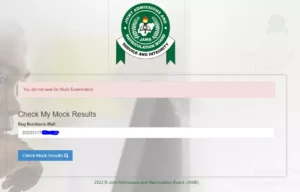
Advertisements
What is the JAMB Exam Slip?
The JAMB Exam Slip is essential for students taking Nigeria’s Joint Admissions and Matriculations Board (JAMB) exams.
Advertisements
This slip confirms a candidate’s successful registration for the exam and contains critical information necessary for sitting the exam. Here’s what the JAMB Exam Slip typically includes:
- Candidate’s Personal Information: This includes the candidate’s name, registration number, and sometimes a photograph, ensuring that the exam administrators can verify the identity of the person taking the exam.
- Exam Schedule Details: The slip provides specific information about the exam schedule, including the date and time of the exam. This helps candidates plan accordingly and arrive on time.
- Exam Centre Location: One of the most important pieces of information on the slip is the venue or location where the candidate is assigned to take the exam. This is particularly crucial as JAMB candidates are often assigned to centers that are different from where they registered.
- Subject Combinations: It lists the subjects the candidate is registered to take in the exam. This is important for preparing and verifying the subjects a candidate is to be examined on.
- Instructions and Guidelines: The slip may also contain specific instructions or guidelines that the candidate must follow on the exam day. This can include what to bring to the exam center and other exam day protocols.
Reasons for Reprinting Your JAMB Exam Slip
Reprinting your JAMB (Joint Admissions and Matriculations Board) exam slip is crucial for candidates preparing for their examinations. There are several reasons why this reprinting is necessary:
- Updates or Changes in Exam Information: Sometimes, JAMB may update or change the details of the examination after the initial registration. This can include changes in the exam date, time, or venue. Reprinting the slip ensures that candidates have the most current information about their exam.
- Loss or Damage of Original Slip: In cases where the original exam slip is lost, misplaced, or damaged, reprinting it is essential. The slip is required to enter the exam hall, and not having it can prevent a candidate from taking the exam.
- Verification Purposes: Reprinting the exam slip allows candidates to verify their personal information and exam details. It’s an opportunity to double-check and ensure that all the information printed on the slip, such as the candidate’s name, registration number, and subject combination, is correct and corresponds with the candidate’s records.
- Technical Corrections: If there were any technical issues or errors during the initial printing, reprinting the slip can resolve these problems. This might include correcting misprints or errors in the candidate’s personal details.
- Requirement for Exam Day: On the examination day, candidates must typically present their JAMB exam slip at the exam center. This slip serves as an identification document and is used to validate the candidate’s registration and allocation to the specific exam center.
- Peace of Mind: Reprinting the exam slip can provide peace of mind to candidates. A fresh copy ensures they have all the necessary information and are prepared for the examination day.
Reprinting the JAMB exam slip is a simple yet critical part of the exam preparation process, ensuring that candidates have accurate, up-to-date information and are fully prepared to take their examinations.
Preparation Before Reprinting
Preparing adequately before reprinting your JAMB (Joint Admissions and Matriculations Board) exam slip is crucial for a smooth and successful process. Here are the key steps and considerations for candidates:
- Access to Necessary Information: Ensure you have all the required information at hand. This typically includes your JAMB registration number, which is crucial for accessing your exam slip. If the registration number is not readily available, your email address or phone number used during registration may also be needed.
- Internet Connectivity: A stable internet connection is essential for accessing the JAMB website or portal where the exam slip is located. Plan to be in a location with reliable internet service to avoid disruptions during reprinting.
- Functional Printer: Since you will need a physical copy of the exam slip, ensure access to a working printer. If you don’t have a printer at home, identify a nearby cyber café or printing service where you can print the document.
- Adequate Printing Materials: Ensure you have sufficient printing materials, such as paper and ink. The printed slip should be clear and legible, as it will be used for identification purposes on the day of the exam.
- Familiarity with the JAMB Portal: If you’re reprinting the slip yourself, it’s helpful to be familiar with the navigation and functionality of the JAMB portal or website. Knowing where to go on the site can save time and reduce stress.
- Timeliness: Be aware of the timeline for reprinting your exam slip. JAMB usually announces the date when candidates can start reprinting their slips. Doing this early enough gives you ample time to resolve any issues that may arise.
- Backup Plan: In case of technical difficulties, such as website downtimes or printer malfunctions, have a backup plan. This could include alternative locations to access the internet or different printing services.
By following these preparation steps, candidates can ensure a hassle-free experience when reprinting their JAMB exam slips, keeping them on track for their upcoming examinations.
How to Reprint Your JAMB Exam Slip
Reprinting your JAMB (Joint Admissions and Matriculations Board) exam slip is a straightforward process that can be completed in a few steps. Here’s a guide on how to do it:
- Visit the JAMB Official Website: Open your web browser and go to the official JAMB website. This is the first step to accessing your exam slip.
- Navigate to the e-Facility Portal: Once on the JAMB website, look for the “e-Facility” portal or a direct link to “Re-Print JAMB Slip”. This is typically found under the services or candidates section.
- Log in to Your Profile: You will need to log in to your JAMB profile. Use your JAMB registration number, email address, or phone number, and password to access your profile. If you have forgotten your password, use the password reset option provided on the site.
- Access the Reprint Section: Find the section or link for reprinting the exam slip after logging in. This option is usually clearly labeled, such as “Print Examination Slip”.
- Enter Required Details: You may be prompted to enter specific details to access your slip. This is usually your JAMB registration number. Enter the required information accurately.
- Print the Exam Slip: Once your exam slip is displayed, check all the details to ensure they are correct. Then, use the print option in your web browser to print the slip. Make sure your printer is connected and has enough paper and ink.
- Confirm the Printout: After printing, verify that all the details on the slip, including your exam center, date, and time, are clearly printed and legible. If there are any issues with the printout, try printing it again or adjust your printer settings for better quality.
- Keep the Exam Slip Safe: Store your printed exam slip safely. You will need to bring this document with you on the day of the exam.
Remember, the availability of the reprinting option is subject to JAMB’s schedule. Typically, the board announces when the reprinting of slips can begin, so it’s important to stay informed by checking the official JAMB website or official communications from JAMB.
Explore More:
- How to Check Your JAMB Result 2025
- When is JAMB Registration Starting in 2025?
- How Much is JAMB Form for 2025/2026?
- How to Upload Result on Jamb Portal
Troubleshooting Common Issues
When reprinting your JAMB (Joint Admissions and Matriculations Board) exam slip, you might encounter some common issues. Here are troubleshooting tips for these problems:
- Website Downtime or Slow Loading:
- Check Your Internet Connection: Ensure you have a stable internet connection. Sometimes, the problem might be with your local internet, not the JAMB website.
- Try Different Browsers or Devices: If the website isn’t loading on one browser, try another or switch between a computer and a mobile device.
- Access the Website at Off-Peak Hours: The JAMB website may experience high traffic during certain hours. Try accessing it early in the morning or late at night.
- Login Issues:
- Password Recovery: If you’ve forgotten your password, reset it using the ‘Forgot Password’ link.
- Correct Login Details: Double-check that you’re entering the correct registration number, email, or phone number associated with your JAMB profile.
- Incorrect or Incomplete Information on the Slip:
- Verify Your Details: Ensure that the details you’re entering for reprinting the slip are accurate.
- Contact JAMB Directly: If there’s a mistake in your personal information, such as your name or examination subjects, contact JAMB for rectification.
- Printer Issues:
- Check Printer Settings: Ensure your printer is connected, has ink, and is loaded with enough paper.
- Test Printer: Print a test page to confirm that the printer is functioning properly.
- Use a Cyber Café or Printing Service: If your printer isn’t working, visit a nearby cyber café or printing service.
- Error Messages on the JAMB Portal:
- Screenshot and Record Error Messages: If you encounter an error message, take a screenshot. This can be helpful if you need to seek further assistance.
- Clear Browser Cache: Sometimes, clearing your browser’s cache can resolve issues with loading web pages.
- Try Again After Some Time: Wait for a while, and then try accessing the service again.
- Lost Registration Number:
- Email or SMS Confirmation: Check your email or SMS messages if you’ve received any communication from JAMB with your registration details.
- JAMB Support: Contact JAMB support if you cannot recover your registration number through email or SMS.
- No Access to Printing Facilities:
- Plan Ahead: Locate a nearby internet café or library where you can print documents.
- Save as PDF: If you can’t print immediately, save your exam slip as a PDF on a USB drive or email it to yourself for later printing.
Conclusion
Successfully reprinting your JAMB exam slip is the final step in ensuring you are fully prepared for the 2025 examinations. It’s more than just a piece of paper; it’s your passport to the examination hall, complete with all the vital information you need.
Remember, this process is not just about confirming your exam details; it’s also about giving you the peace of mind that comes from knowing you’re ready and set for one of the most important tests in your academic journey.
We hope this guide has simplified the reprinting process for you. Keep your exam slip safe and double-check all the details.
On the day of your exam, carry this slip along with other necessary documents and materials. With this task out of the way, you can now focus on the most important part – studying and preparing to ace your JAMB exams.
FAQs
When can I start reprinting my JAMB exam slip for 2025?
The JAMB authorities will announce the exact date for reprinting the JAMB exam slips for 2025. It’s usually a few weeks before the exam date. Keep an eye on the official JAMB website for updates on the reprinting schedule.
What information do I need to reprint my JAMB exam slip?
You will primarily need your JAMB registration number to reprint your JAMB exam slip. Alternatively, you can use your registered email address or phone number associated with your JAMB profile.
Is it mandatory to reprint the JAMB exam slip?
Yes, it is mandatory to reprint your JAMB exam slip. The slip contains specific and updated exam details, such as the venue, date, and time, which might have changed since your initial registration. Without it, you may not be allowed to enter the exam center.
Do I need to bring the exam slip to the exam center?
You must bring the printed copy of your JAMB exam slip to the exam center. It is your official admission ticket to the examination hall and is essential for verification purposes. Without it, you may not be granted entry to the exam.
Can I reprint my exam slip at a cyber café?
Yes, you can reprint your JAMB exam slip at a cyber café or any location with internet access and printing facilities. Ensure you have your JAMB registration number and the necessary printing materials, and the café should be able to assist you in the reprinting process.
Advertisements

